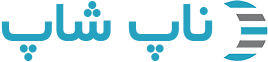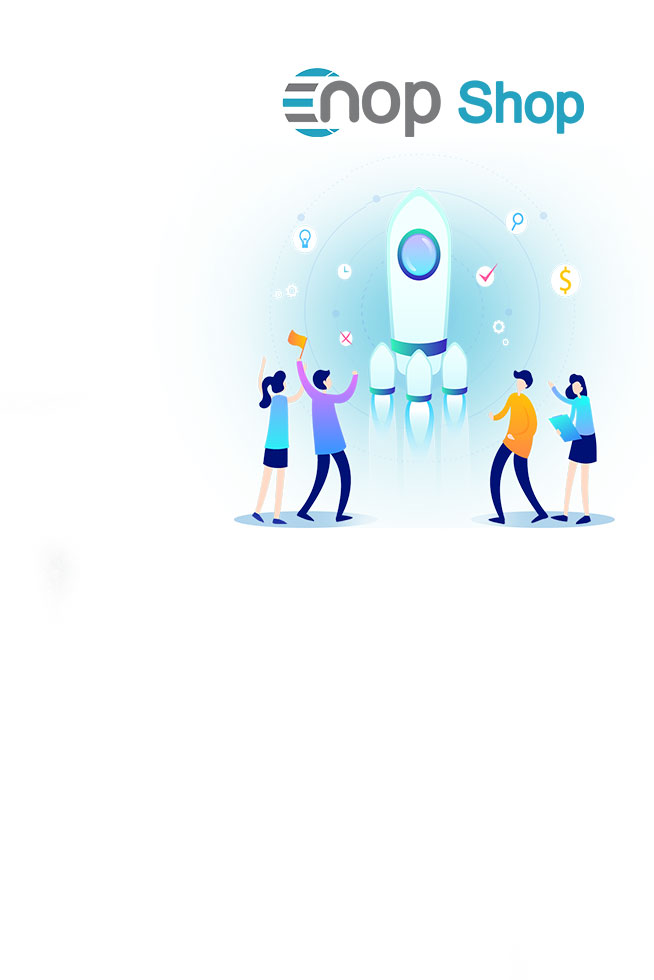سلام وقت بخیر
من یک سورس پلاگین دارم که وقتی Build میکنم و در محل پوشه پلاگین ها قرار می دهم روی نسخه 4.2 به درستی کار میکنه.
اما قصد دارم این پلاگین رو در نسخه 4.4 استفاده کنم به همین منظور دو تغییر ایجاد کردم یکی در فایل plugin ورژن رو به 4.4 تغییر دادم و دیگر سلوشن یا فایل پلاگین رو برای dotNetCore5 ویرایش کردم و سپس در محل پلاگین ها بیلد کردم و بعد از ریستارت کردن اپلیکیشن پلاگین در لیست قرار میگیرد ولی مشکل اینجاست که بعد از نصب پلاگین دیگر در لیست نیست و اگر اپلیکیشن رو ریستارت کنم با خطای صفحه "HTTP Error 500.30 - ASP.NET Core app failed to start" مواجه میشوم ؟!؟ کسی میدونه چرا؟
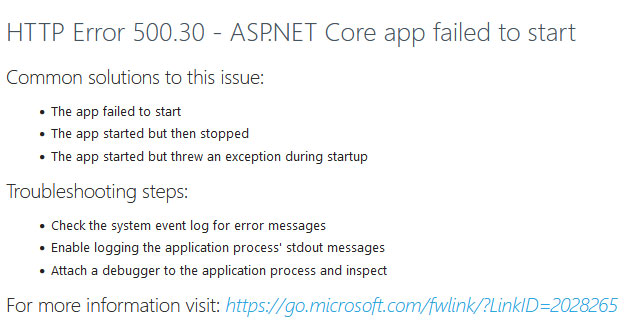
من یک سورس پلاگین دارم که وقتی Build میکنم و در محل پوشه پلاگین ها قرار می دهم روی نسخه 4.2 به درستی کار میکنه.
اما قصد دارم این پلاگین رو در نسخه 4.4 استفاده کنم به همین منظور دو تغییر ایجاد کردم یکی در فایل plugin ورژن رو به 4.4 تغییر دادم و دیگر سلوشن یا فایل پلاگین رو برای dotNetCore5 ویرایش کردم و سپس در محل پلاگین ها بیلد کردم و بعد از ریستارت کردن اپلیکیشن پلاگین در لیست قرار میگیرد ولی مشکل اینجاست که بعد از نصب پلاگین دیگر در لیست نیست و اگر اپلیکیشن رو ریستارت کنم با خطای صفحه "HTTP Error 500.30 - ASP.NET Core app failed to start" مواجه میشوم ؟!؟ کسی میدونه چرا؟
HTTP Error 500.30 - ASP.NET Core app failed to start
Common solutions to this issue:
The app failed to start
The app started but then stopped
The app started but threw an exception during startup
Troubleshooting steps:
Check the system event log for error messages
Enable logging the application process' stdout messages
Attach a debugger to the application process and inspect
For more information visit: https://go.microsoft.com/fwlink/?LinkID=2028265
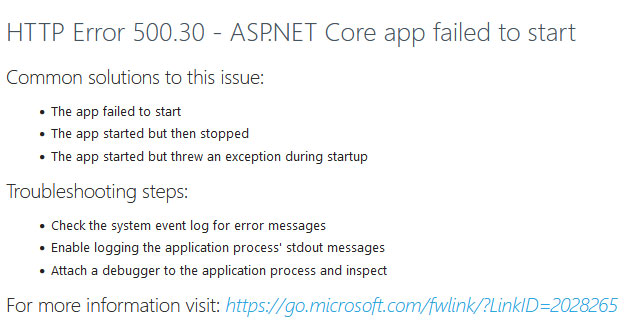
0